Yiyang labeling machine operation and use knowledge-industry news
by:Zhongya Packaging
2022-05-27
The labeling machine (automatic labeling machine) is mainly used for automatic labeling on the flat surface (top surface) of products of various shapes suitable for erection, such as medicine, daily chemical industry, and food. It adopts high-precision and high-speed labeling device, which is suitable for labeling products of various sizes. Save a lot of manpower, improve labeling accuracy and consistency; use imported high-precision smart electric eyes and high-reliability microcomputer chip program controller (PLC) to control stepper motor labeling, and adopt human-machine interface humanized graphic display control, operation and The setting is intuitive and convenient, and has 50 sets of parameter storage and counting shutdown functions. Next, the labeling machine manufacturers will tell the majority of users-the operation and use knowledge of the labeling machine: ●Basic operation of the labeling machine interface 1. Perform the main material comparison on the main interface of the labeling machine touch screen 2. On the main touch screen of the labeling machine Perform auxiliary material matching on the interface 3. Press the stop button on the main interface of the labeling machine touch screen to stop production 4. Press the start button on the main interface of the labeling machine touch screen to start production 5. Set the label size on the main interface of the labeling machine touch screen Fixed label length 6. Set the length of the bottom material according to the size of the bottom material on the main interface of the labeling machine touch screen 7. Set the production quantity according to the production situation on the main interface of the labeling machine (instant printing labeling machine) 8. Turn on the counting function on the main interface of the labeling machine's touch screen for production counting. 9. Set the main speed and laminating speed according to the production situation on the main interface of the labeling machine's touch screen. 10. Set the automatic on the main interface of the labeling machine touch screen The function is turned on and used to enter the automatic control mode. 11. Press the emergency stop button on the main interface of the labeling machine to stop production, but it can only be restarted after re-aligning. 12. Set the number of lost labels on the main interface of the labeling machine’s touch screen , Generally set to zero, used to control the processing of missing color marks. 13. If there is a deviation in the labeling on the main interface of the labeling machine touch screen according to the production process, you can enter the phase size on the main interface of the touch screen to adjust the longitudinal deviation, through the horizontal handle Adjust the lateral deviation. ●Manual interface operation of the labeling machine 1. When the labeling machine is abnormal and requires manual operation, press the jog button on the main interface of the touch screen to enter the manual interface 2. Set the moving length on the main interface of the touch screen 3. On the main interface of the touch screen CX can control the movement of the auxiliary material axis, CY can control the movement of the labeling head, and CZ can control the movement of the main material axis ●Labeling machine tension interface operation 1. When the labeling machine needs to operate the tension, press the tension button on the main interface of the touch screen Enter the tension interface 2. On the tension interface of the touch screen, control the start and stop, tension and direction of the feeding shaft; control the start and stop, tension and direction of the main feed shaft and rewind shaft; control the start and stop of the auxiliary material receiving shaft, and the tension And direction.
Custom message

 + 86-0756 386 7226
+ 86-0756 386 7226 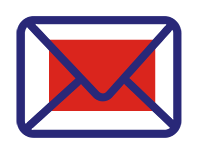 a
a





